Hide - Android App to read your Whatsapp, Facebook, Viber, Telegram, Instagram, IMO, Allo messages in incognito mode without your contacts knowing.
Finally! No more read receipts, no check marks, no blue double tick or last seen!
Also, You can hide your private photos and videos
Not only that, you can secure your installed apps with password like - tinder, snapchat, instagram, whatsapp, gallery, etc
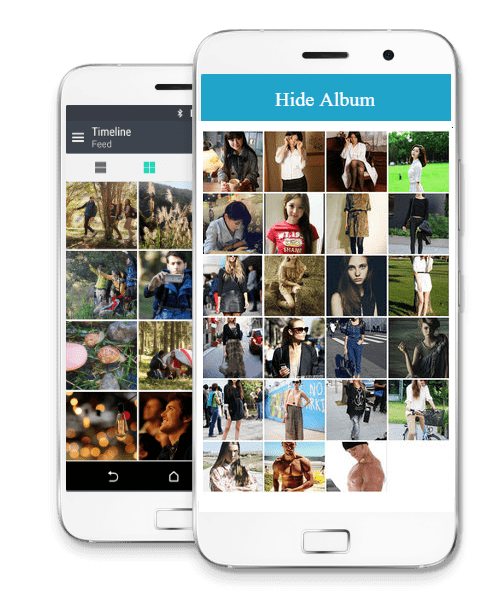
We Support





